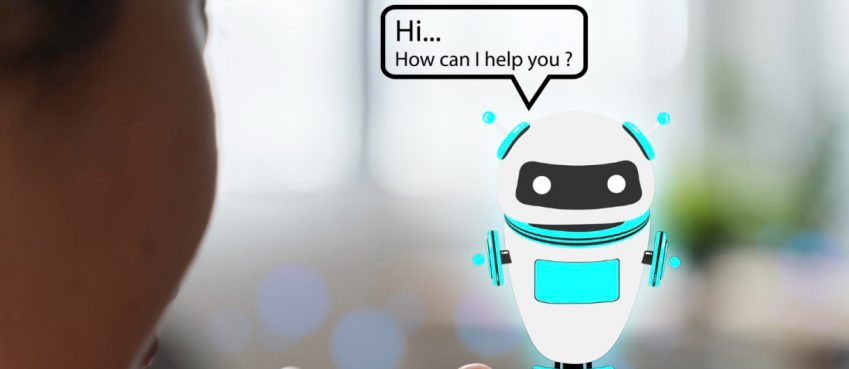As a business owner, you’ve probably thought about implementing a generative AI model into your workflow. With this advanced technology, you can create articles, social media posts, music, images, and video content without having to hire expensive marketing teams. As such, these tools can provide enormous savings while boosting your productivity.
Unfortunately, using this technology can be much trickier than you might think. Generative AI models require some training so they don’t struggle with bias and data interpretation. In this article, we’ll go through 6 vital steps for training these models, pointing out a few issues you might encounter along the way.
6 Crucial Steps for Training Generative AI
To get the most out of an AI generative model, you need to train it for your particular use case. In other words, you need to share your objectives, provide relevant data, and instruct a model on how to use that data.
1. Define Goals
The first and most important step in training generative AI models is defining your goals. You need to have a clear understanding of your company’s needs and requirements so you can properly instruct the model. The last thing you want is to “wing it” somewhere mid-way through the project.
For the most part, you need to decide what kind of content a generative AI will produce for your brand. After that, you need to instruct it on what type of language and format to use. Keep in mind that two social media posts can significantly differ from each other based on your initial input.
Also read: 50+ Cool Websites To Visit When Bored | Best Sites To Visit In 20242. Gather Data
Data serves as the building block for your generative tools. With higher quantity and quality of information, these systems will gain the ability to produce more accurate and more diverse content. Then again, there are situations where you’d like to limit data access so that the model doesn’t generate something that isn’t instead of your brand identity.
First off, you need to find the best data sources for your brand. For example, if you’re looking to create medical articles, it isn’t a bad idea to include major scientific publications featuring the latest research data. Similarly, if you wish to generate images, sites such as Shutterstock and Unsplash would be ideal sources.
During this step, what you add and what you exclude are important. Take your time analyzing these content sources and eliminate anything that seems of low value. Make sure that every article you include provides relevant information for your model. If you’re using image sources, remove posts that are in low-res.
3. Select Architecture
Architecture sets rules that your AI model will abide by when accessing and analyzing data, as well as creating content based on it. There is a wide variety of model architectures on the market, the best of which include:
- Variational Autoencoders (VAEs) – Utilize latent space for data representation. As the name implies, this architecture allows you to encode data before placing it into latent space and then decode it for retrieval.
- Generative Adversarial Networks (GANs) – These AI models include two types of networks called discriminators and generators. With generators, you can create content for your company, while discriminators can tell the difference between human and machine posts.
- Diffusion Models – This type of AI system utilizes a single neural network and is a perfect solution for image generation tools.
4. Train Your Model
The training process involves lots of fine-tuning, as you’ll need to constantly revise AI’s procedures and polish the results. A common AI model training process involves:
- Model parameters’ initialization – It’s worth mentioning that you can initially use parameters randomly, or you can use a pre-trained AI model. Randomization is usually a better choice when there are too many parameters to be calculated because, otherwise, it would put too much strain on your device.
- Selecting the proper optimizer and loss function – As you can guess by the name, an optimizer is a type of algorithm meant to continuously optimize outputs by changing parameters after training sessions. It compares the output with desired results, ensuring that the future outputs are more suitable for your needs.
- Setting hyperparameters – Hyperparameters are things such as learning rate, batch size, and the number of epochs. They are manually set in advance and can’t be changed without human input.
Due to the complexity of the process, you might encounter various issues along the way. For example, many users struggle with overfitting, which occurs when the model is too accustomed to existing data and can’t adopt new inputs. While this is a major issue, you can resolve it via data augmentation and regularization.
The other two potential issues come in the form of training instability and mode collapse. Mode collapse is especially tricky as it can cause the AI model to generate the same results over and over again. Luckily, you can solve the issues through penalties and diversity loss.
Also read: 14 Best Webinar Software Tools in 2021 (Ultimate Guide for Free)5. Assess the Model
Before you can use generative software on a company level, you need to test outputs to ensure they’re suitable for your particular needs. During the model assessment process, you need to go through the following metrics:
- Accuracy
- Recall
- Precision
- Diversity
- Naturalness
When assessing a model’s quality, you need to use data and inputs that you haven’t previously used during tests. That way, you can analyze whether an AI model can work appropriately in a real-world setting, where employees can use all sorts of prompts.
6. Deploy the Model
Finally, it’s time to deploy the model in the form of a program. You can embed the technology into various types of SaaS, mobile apps, and standalone platforms. Although the model determines the quality of the outputs, you also need to make sure that the software is functional enough to meet all your business needs.
Also read: DDR4 vs DDR5: Tech Differences, Latency Details, Benefits & More (A Complete Guide)Conclusion
Understanding and utilizing artificial intelligence can benefit much more than just content generation. AI is also vital for various databases, such as NebulaGraph, allowing complex systems to manage themselves with minimal human involvement. Whatever the case, make sure your model is well-trained to overcome all potential challenges that emerge in a working environment.
Top 10 News
-
01
Top 10 Humanoid Robots In The World
Thursday November 23, 2023
-
02
Top 10 Internet Providers In The World | List Of Fastest ISP...
Monday November 20, 2023
-
03
10 Best AI Image Enhancer & Upscaler Tools (100% Workin...
Monday October 2, 2023
-
04
10 Best AI Text To Speech Generator (October 2024)
Wednesday September 20, 2023
-
05
10 Best AI Video Generators In 2024 (Free & Paid)
Wednesday September 20, 2023
-
06
10 Best AI Voice Generators In 2024 (Free & Paid)
Friday September 15, 2023
-
07
10 Best Free QR Code Generators in 2023
Monday July 24, 2023
-
08
Top 10 Mental Health Apps For 2023
Friday July 14, 2023
-
09
Being Online: Top 10 Benefits Of Online Banking
Friday May 12, 2023
-
10
Top 10 Essential Tools for Boosting Productivity in Flutter ...
Tuesday March 7, 2023